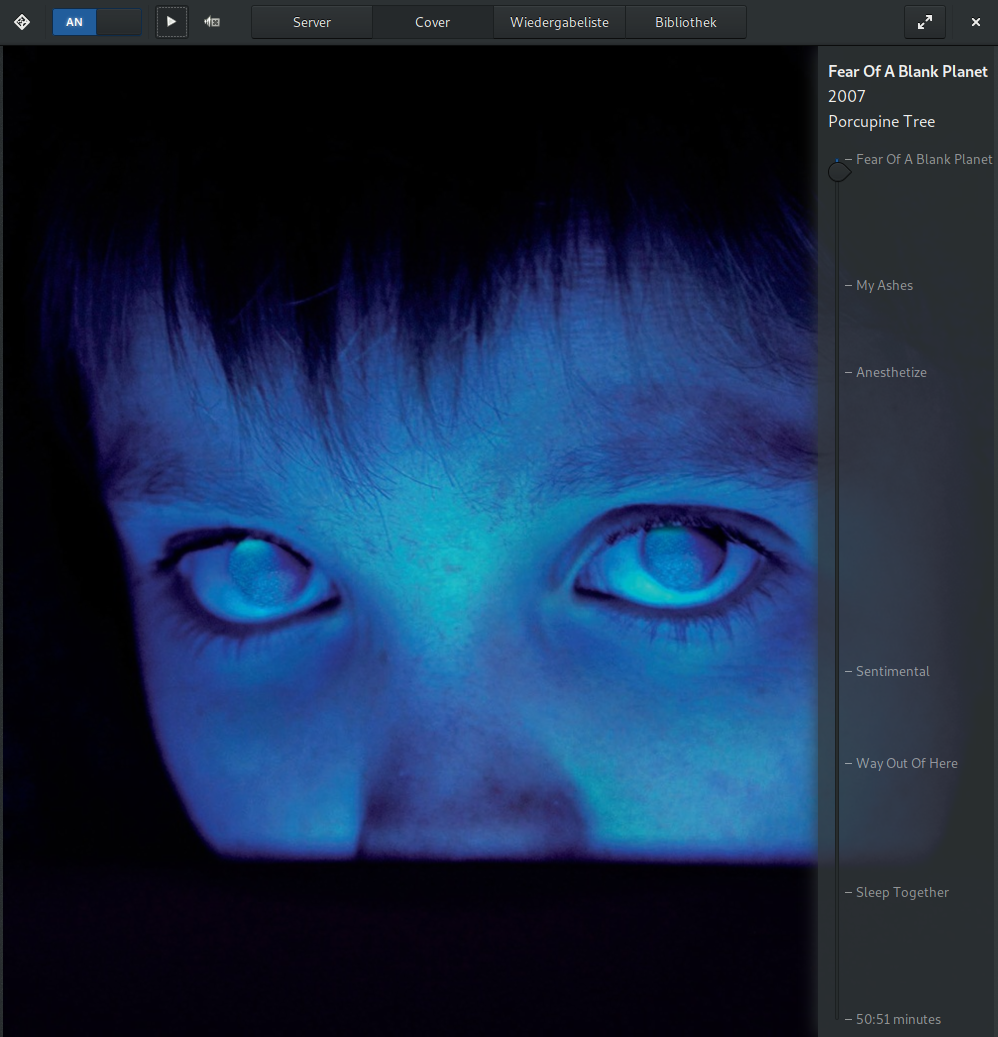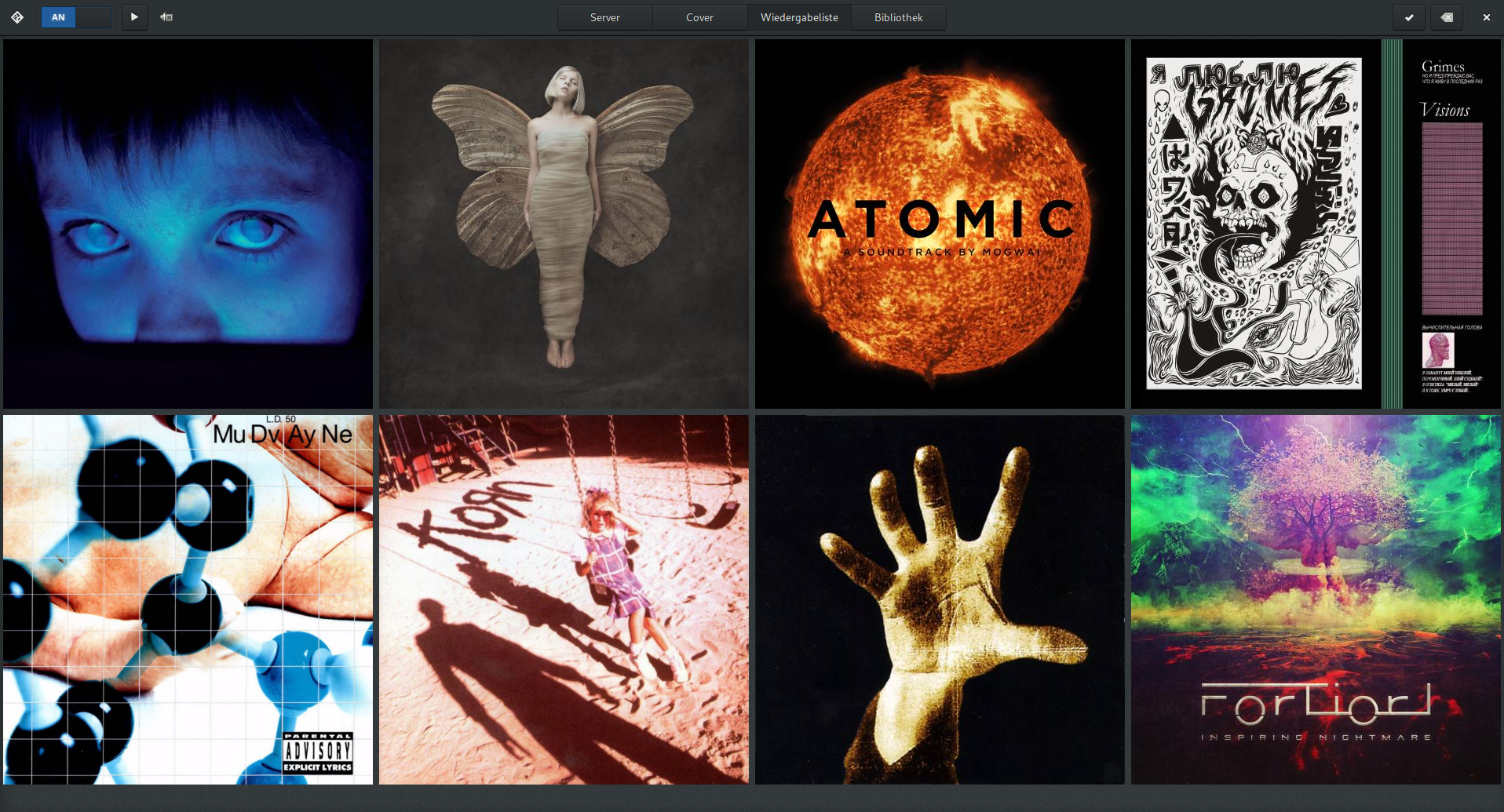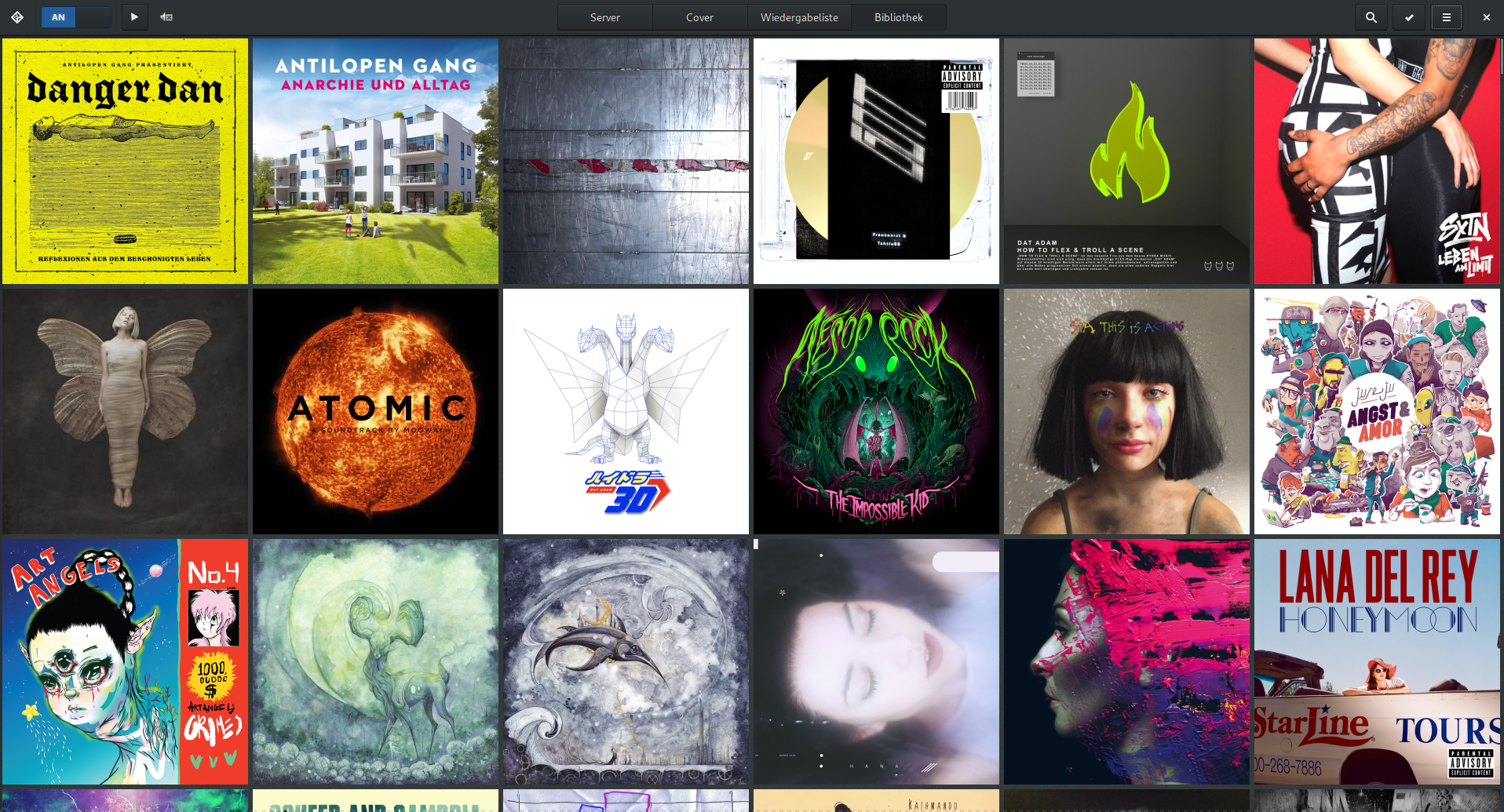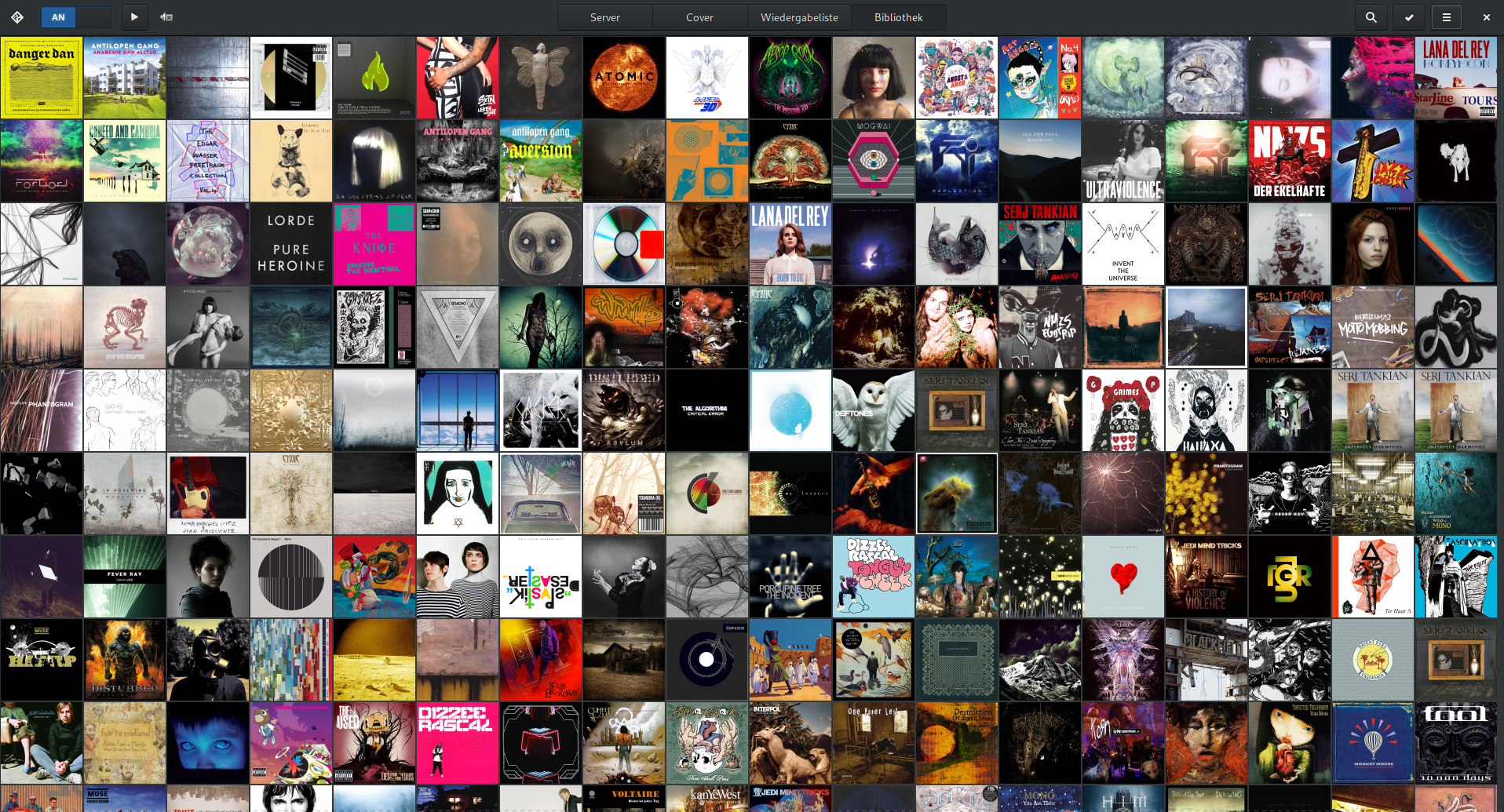| data | ||
| po | ||
| src | ||
| .gitignore | ||
| CONTRIBUTING.textile | ||
| LICENSE | ||
| meson.build | ||
| README.md | ||
CoverGrid
CoverGrid (mcg) is a client for the Music Player Daemon (MPD), focusing on albums instead of single tracks. It is not intended to be a replacement for your favorite MPD client but an addition to get a better album-experience.
Website: https://www.suruatoel.xyz/codes/mcg
License: GPL v3
Dependencies:
- Python 3
- python-dateutil
- GTK 3 (>= 3.22) (python-gobject)
- Avahi (optional)
- python-keyring (optional)
- meson and ninja (building)
Additionally a MPD server (version >= 0.21.0) is required at runtime.
Building
Build the application with meson and ninja:
$ meson build
$ ninja -C build
Running/Testing
For testing the application and running it without (system-wide) installation,
donwload/clone the code, build it with the --prefix option and install it
with ninja:
$ meson --prefix $(pwd)/install build
$ ninja -C build
$ ninja -C build install
After that you can run it with meson’s devenv command:
$ meson devenv -C build src/mcg
Installing
Install the application system-wide with meson (after building):
$ ninja -C build install
Note: On Linux using the distribution’s package manager is the preferred way of installing applications system-wide.